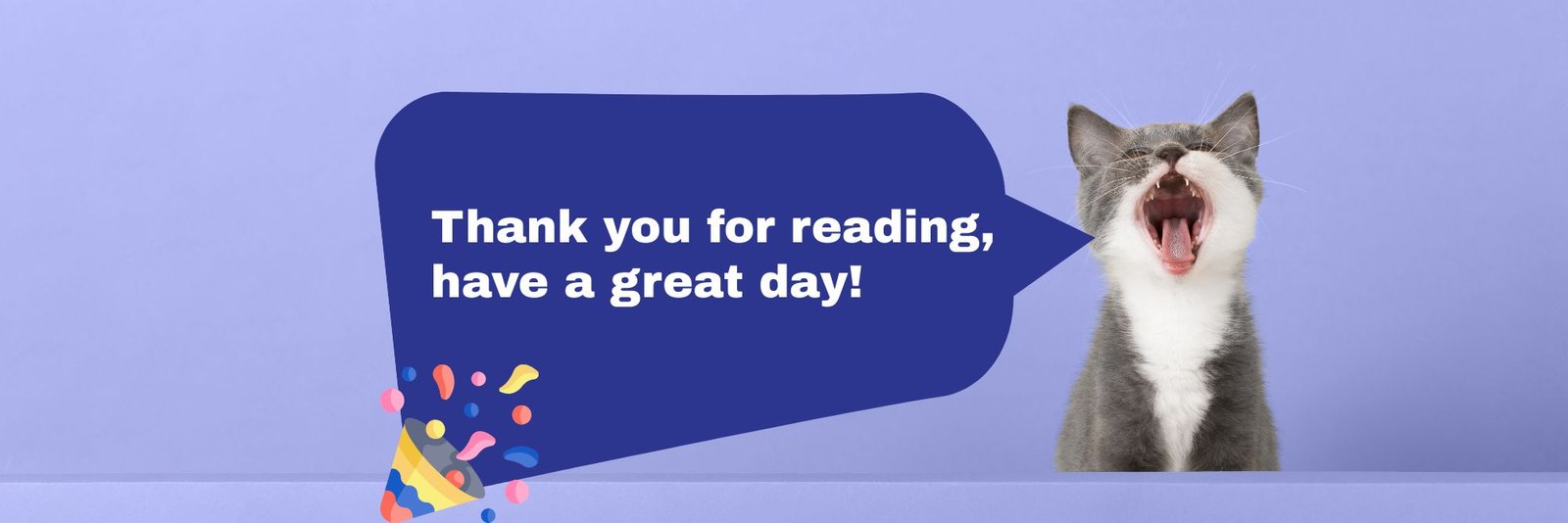Many website owners rely on WordPress to power their online presence, but ensuring your site remains secure and efficient requires following essential WordPress best practices. By following these six imperative WordPress best practices, you can unlock the full potential of your website and ensure it continues to serve your organisation effectively. From enabling automatic backups to regularly checking for updates and optimising images, these simple yet crucial steps will help you maintain a high-performing and secure WordPress site. Read on to discover how you can implement these best practices and take your website to the next level.
WordPress Best Practices: Enable Automatic Backups
Types of Backup Solutions
Before delving into the importance of automatic backups for your WordPress site, it’s crucial to understand the different types of backup solutions available. There are two main types of backups:
| Backup Type | Description |
|---|---|
| Manual Backups | These backups require the site owner to initiate the backup process manually. |
| Automatic Backups | These backups are scheduled and run automatically at specified intervals. |
| Plugins | There are various plugins available to automate the backup process, such as UpdraftPlus and BackupBuddy. |
| Hosting Provider | Some hosting providers offer server-side automatic backups as part of their hosting plans. |
| Importance | The regularity and reliability of backups significantly impact a website’s security and ability to recover from potential issues. |
Setting Up Scheduled Backups
An important aspect of maintaining a WordPress site is setting up scheduled backups. It’s crucial to establish a routine that ensures your website’s data is consistently backed up to prevent any data loss or security breaches.
Automating this process through backup plugins or your hosting provider’s services can save you time and effort in the long run. By scheduling regular backups, you can rest assured that your site’s data is safe and easily restorable in case of emergencies.

Check For Updates Regularly
Keeping WordPress Core Updated
Core updates in WordPress are crucial for the security and performance of your website. Regularly checking for and installing these updates is crucial to ensure that your site remains secure and runs smoothly. Security patches provided in core updates help protect your website from potential cyber threats such as hackers and ransomware. By staying on top of core updates, you can maintain the integrity of your site and safeguard your data.
Updating Themes and Plugins
Themes and plugins also play a vital role in the functionality and appearance of your WordPress site. Regularly updating them is crucial as part of WordPress best practices to ensure compatibility with the latest version of WordPress and prevent any security vulnerabilities. Outdated themes and plugins can expose your site to risks, so it’s crucial to check for updates frequently. By keeping your themes and plugins up to date as recommended in WordPress best practices, you can enhance the performance and usability of your website.
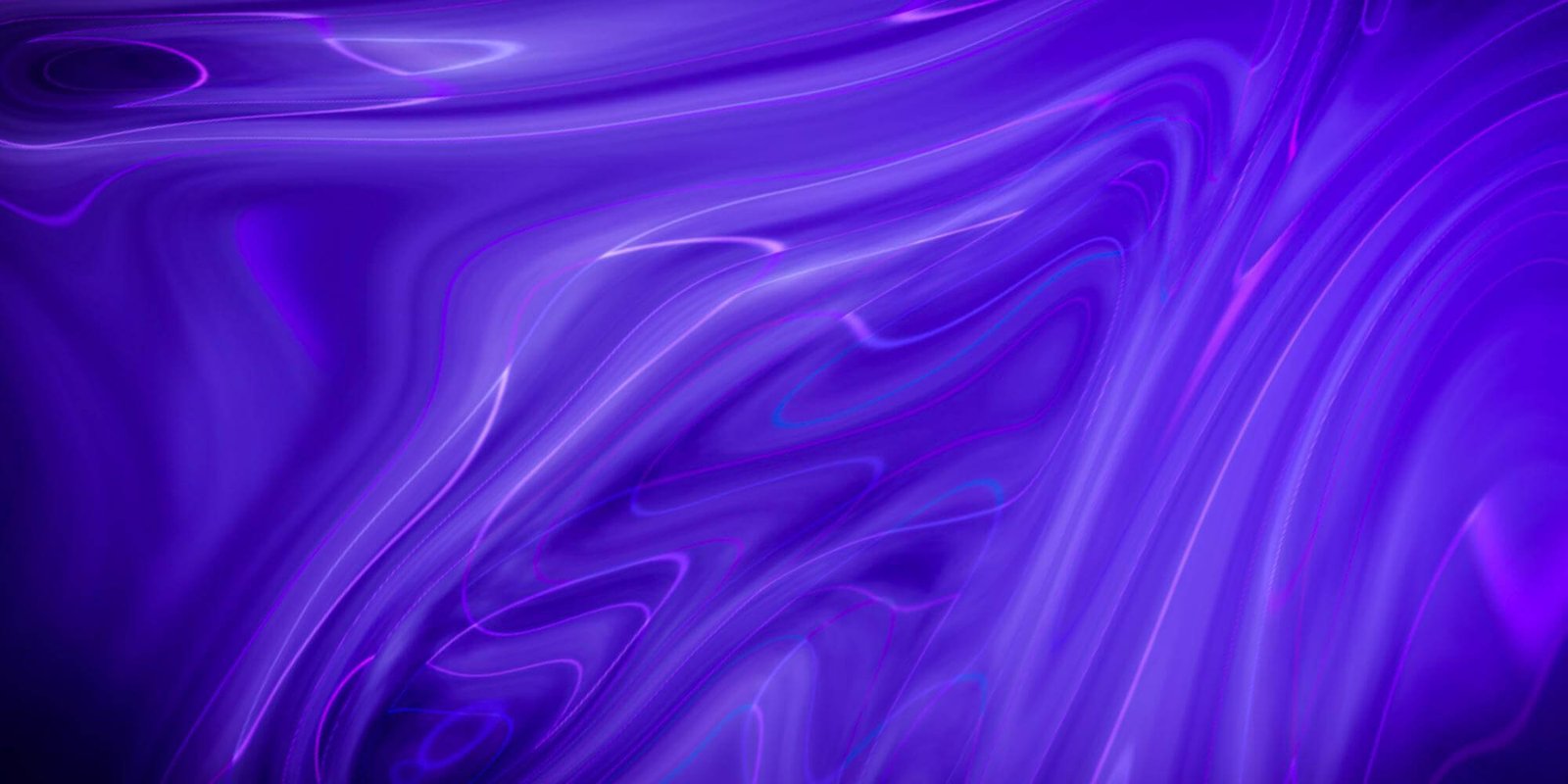
Create Style Guides
Establishing a Consistent Brand Identity
For a WordPress site owner, creating style guides is crucial to maintaining a consistent brand identity. These guides help ensure that all contributors adhere to the original coding, layout, and appearance of the website, reinforcing the company’s brand identity. By implementing internal style guides, you can safeguard the visual integrity of your site and enhance user experience.
Implementing Style Guides for Content Creation
Style guides play a vital role in shaping how content is created and presented on a WordPress website. They provide a framework for authors and contributors to follow when producing written content, selecting images, and incorporating rich media. By establishing style guides for content creation, site owners can maintain quality standards, enhance readability, and reinforce the overall brand message.
Content:
Implementing style guides for content creation involves setting guidelines for the tone, formatting, and structure of written material. These guides help maintain consistency across different types of content and ensure that the brand’s voice is consistently communicated to the audience. By providing clear instructions on aspects like image selection, hyperlink usage, and meta information, content creators can produce engaging and cohesive content that aligns with the site’s overarching goals.

Create Checklists for Key Processes
Streamlining Content Publishing Workflows
For a smooth and efficient content publishing process, create detailed checklists for key tasks such as formatting, uploading images, and embedding rich media. These checklists can help ensure consistency and accuracy in content creation, making it easier for contributors to follow best practices.
Ensuring SEO Best Practices Are Followed
With search engine optimization (SEO) being crucial for website visibility, it’s important to create checklists that cover elements like meta descriptions, permalinks, and keyword usage. Publishing high-quality content regularly is important for engaging the target audience and boosting SEO performance. By adhering to these best practices, site owners can improve their search rankings and attract more organic traffic.

Manage Your Content
Organizing Posts and Pages
To effectively manage your content on your WordPress website, it is crucial to have a structured approach to organising posts and pages. Any new content should be added following a clear publishing schedule to maintain consistency and engagement with your audience. Assigning tasks ahead of time and ensuring regular reviews of all published content are important steps to keep your website up-to-date and relevant.
Monitoring Content Performance
To optimise your website’s content strategy, monitoring the performance of your posts and pages is key. An analysis of metrics such as user engagement, bounce rates, and SEO rankings can provide valuable insights into the effectiveness of your content. By regularly reviewing this data, you can identify areas for improvement and adjust your content strategy accordingly.
Your content strategy can greatly benefit from monitoring its performance. By tracking key metrics such as user engagement and SEO rankings, you can make informed decisions to enhance the effectiveness of your posts and pages. Regularly reviewing this data allows you to stay ahead of the curve and ensure that your content continues to meet the needs and expectations of your audience.

Optimize All Images
Tools for Image Optimization
Your website’s images play a crucial role in capturing the attention of your visitors. An effective tool like ShortPixel can compress your images without compromising quality, ensuring optimal performance and user experience. By consistently optimizing images, you can enhance your site’s speed and overall functionality.
The Impact of Image Optimization on Site Speed
An crucial aspect of website performance, image optimisation directly influences your site’s speed and user satisfaction. According to studies, large, slow-loading images can significantly impact page load times, leading to high bounce rates. By implementing image optimisation techniques, you can enhance your site’s speed, increase user engagement, and improve SEO rankings.
Site owners should prioritise image optimisation to deliver a seamless browsing experience for their visitors. By utilising tools like ShortPixel and following best practices, such as resizing and compressing images, site owners can effectively improve their site’s speed and overall performance.

Summing up
The implementation of key best practices is imperative for WordPress site owners to maintain a high-performing and secure website. From enabling automatic backups to managing content and optimising images, these practices ensure the longevity and success of your online presence. By adhering to style guides, checklists, and regular updates, website owners can uphold their brand identity and user experience. It is imperative to stay vigilant in managing your WordPress site to prevent security breaches and maintain optimal performance. By following these six imperative best practices, site owners can unlock the full potential of their WordPress websites.